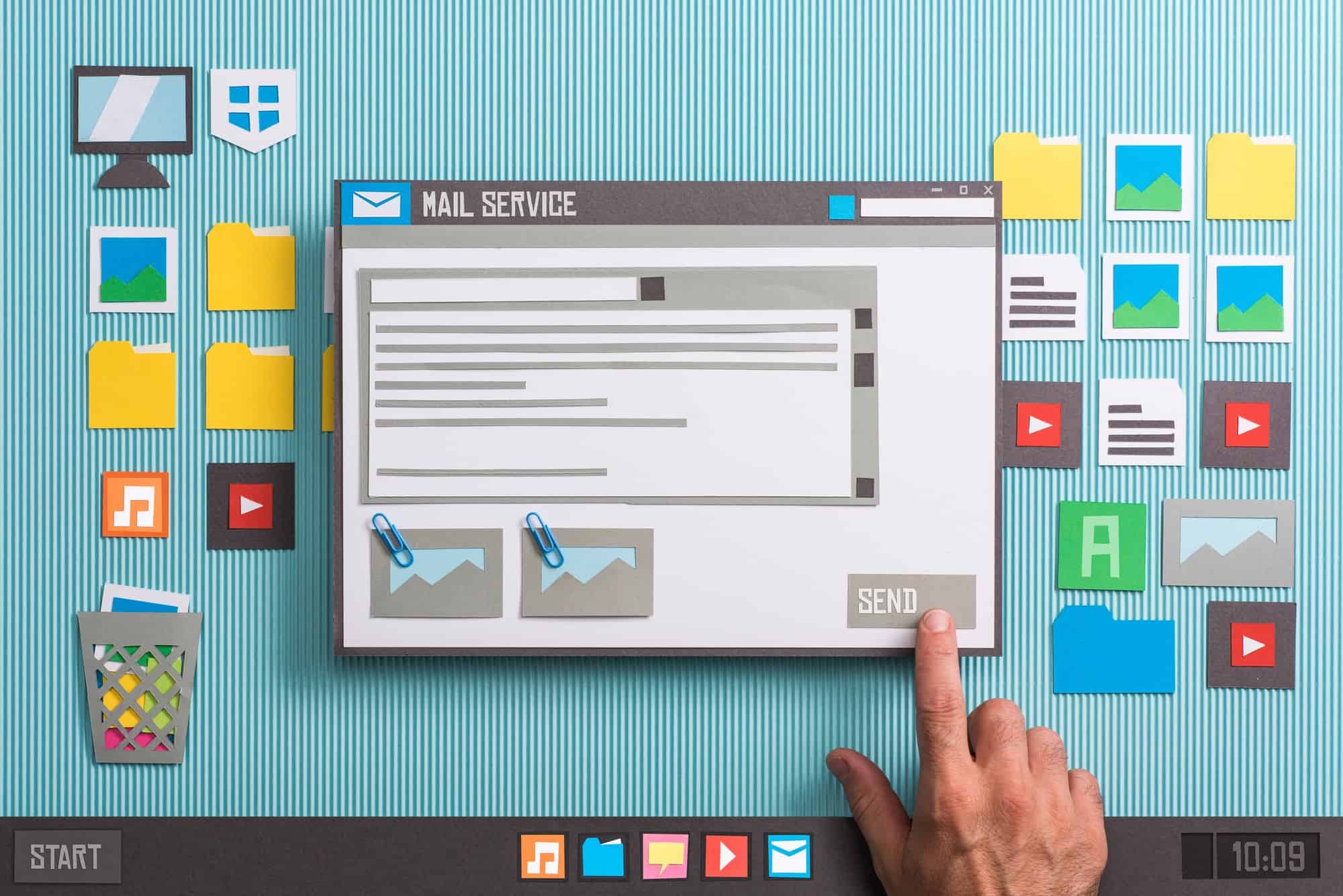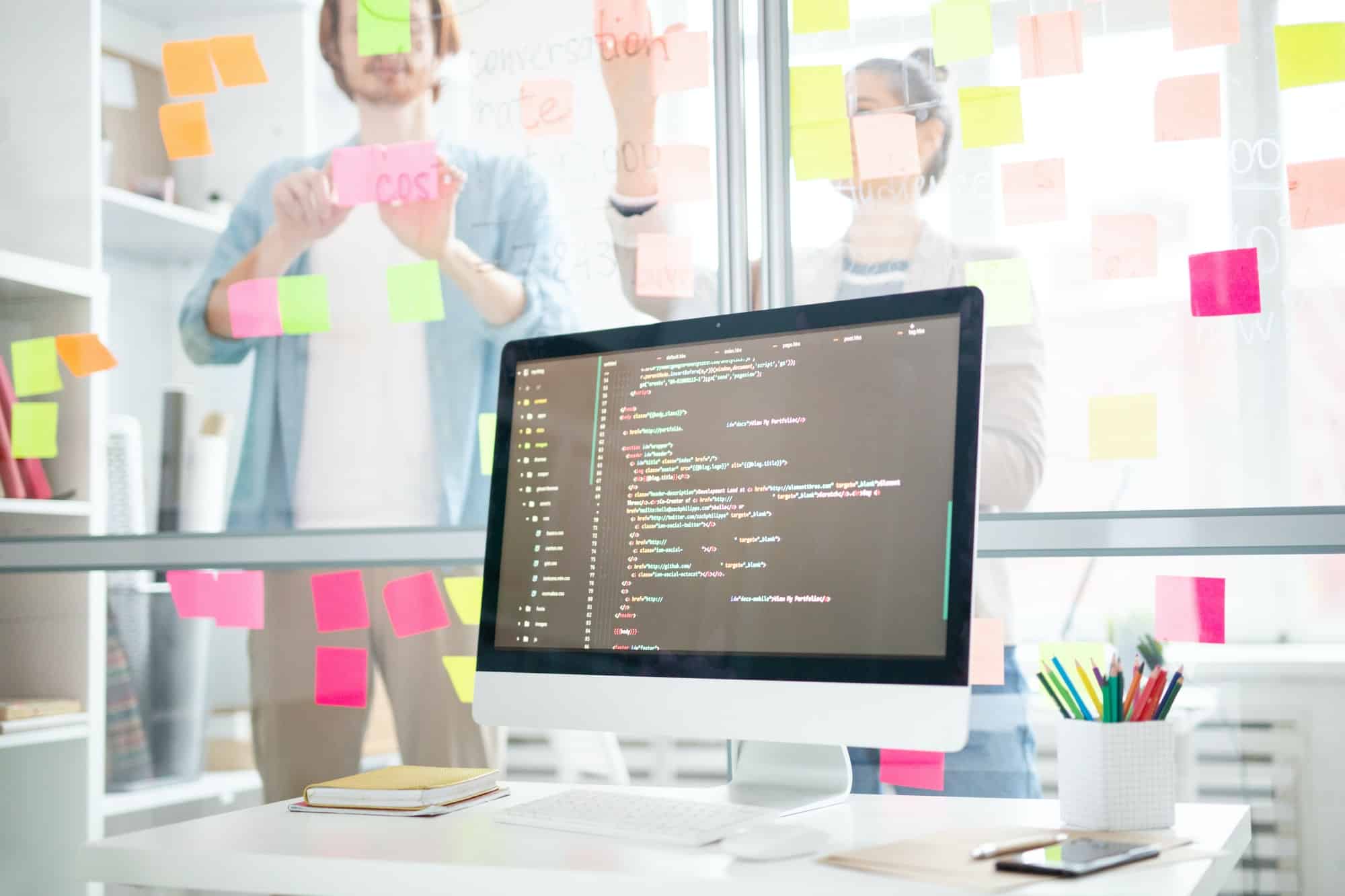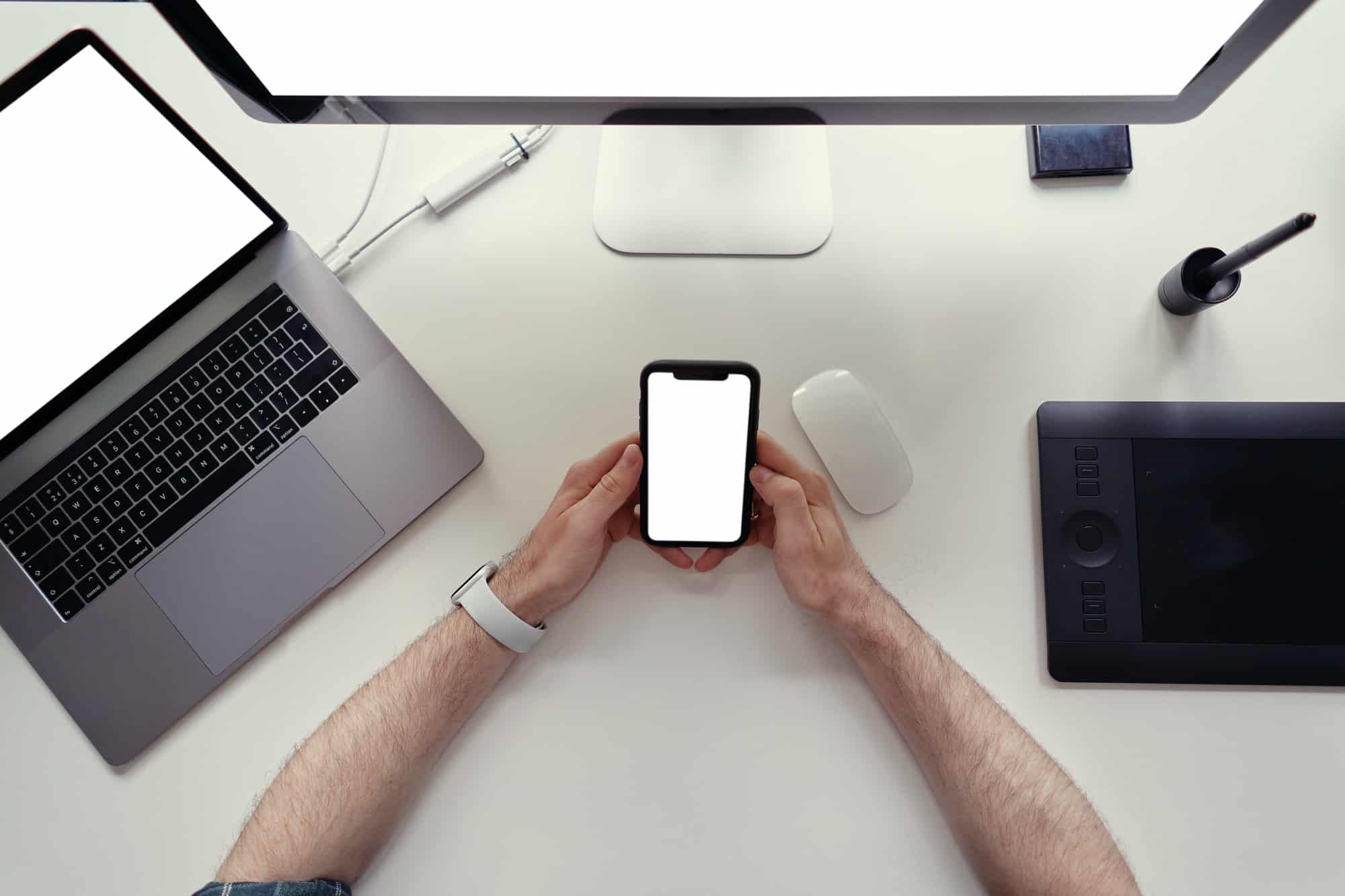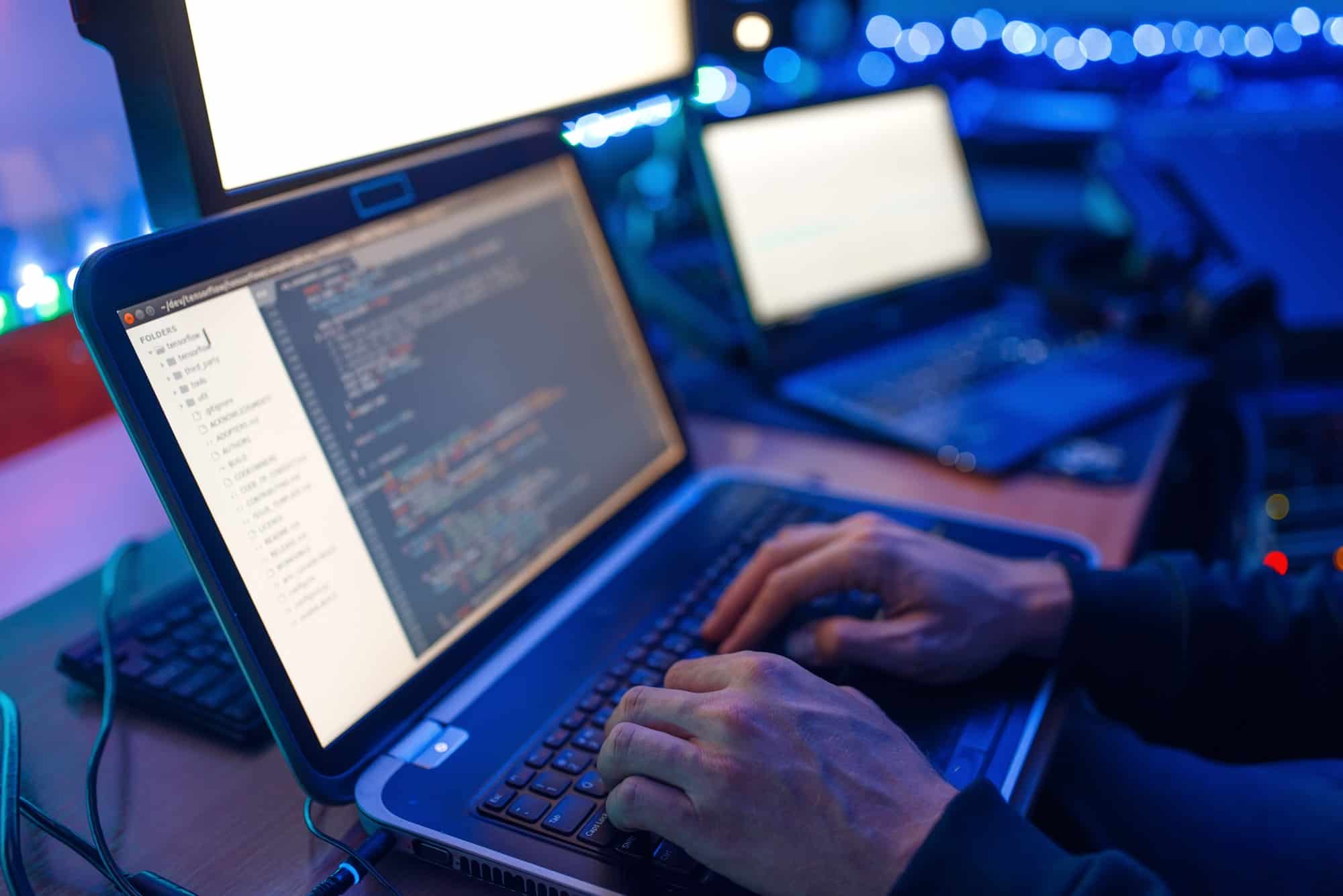How sending email from WordPress works
By default, a WordPress website can send emails. This is done for things like new user accounts or password resets. You might also want to send emails from a contact page or a website form. Unfortunately, these emails will be sent directly from your website to the email server of the email address to receive the email. These emails look suspicious and are typically marked as spam or worse deleted immediately. This process can be improved by adding a plugin to WordPress for your movers or home window tinting business.
Email plugin
To improve the chances that email sent from your website will be received, you need a WordPress plugin. This plugin is called WP Mail STMP (https://wordpress.org/plugins/wp-mail-smtp/). This plugin changes the way email is sent from your WordPress website. Instead of going directly, it is first sent to an email server that you control. Then that email server sends the email. This greatly increases the likelihood the email will be sent and makes it looks less like spam. Another benefit is you have a place to receive any undeliverable email reports so you can troubleshoot.
WP Mail SMTP configuration
The WP Mail SMTP plugin needs to be configured to directly connect to an email server. It supports a number of email servers but the typical ones you might use are Google Gmail and Microsoft Outlook. Google Gmail access is included in the free version of the plugin but Microsoft Outlook is available in the paid version. Instruction for each are available from the developer of the plugin.
Once these configurations are done, the plugin takes over handling all the sending of email from your website. There is an email test feature to confirm everything is working correctly.
Summary of sending email
Your WordPress website can send email but there may be issue. It is better to install and configure a plugin to have all email from your website sent to an email server you control to then send the email.
Need website hosting?
WP Engine is a great WordPress-managed website hosting company for the following reasons:
- WP Engine take care of all the installation and upgrading of WordPress.
- WP Engine automatically backup WordPress daily.
- WP Engine provide security and performance optimization for your website.