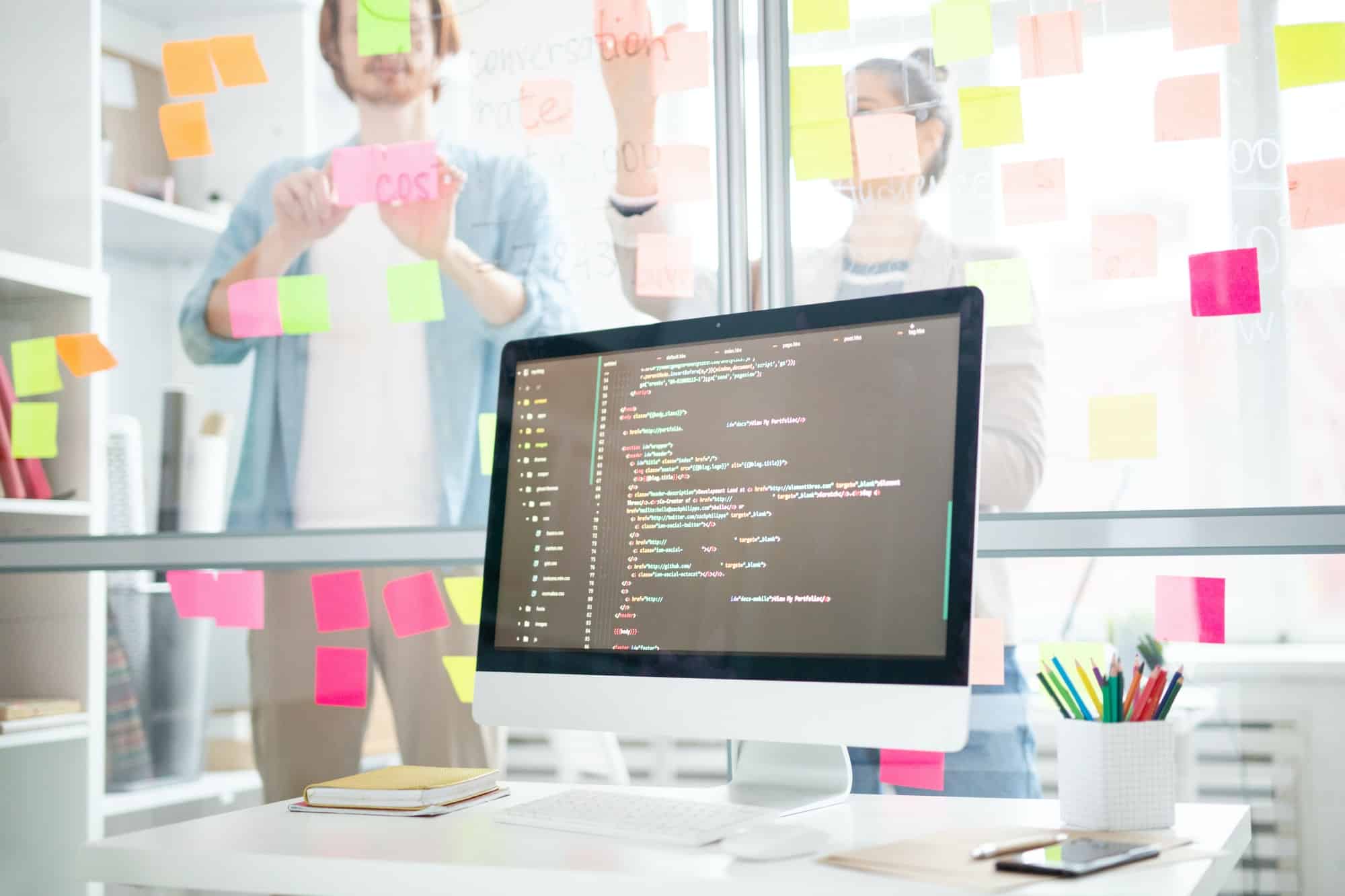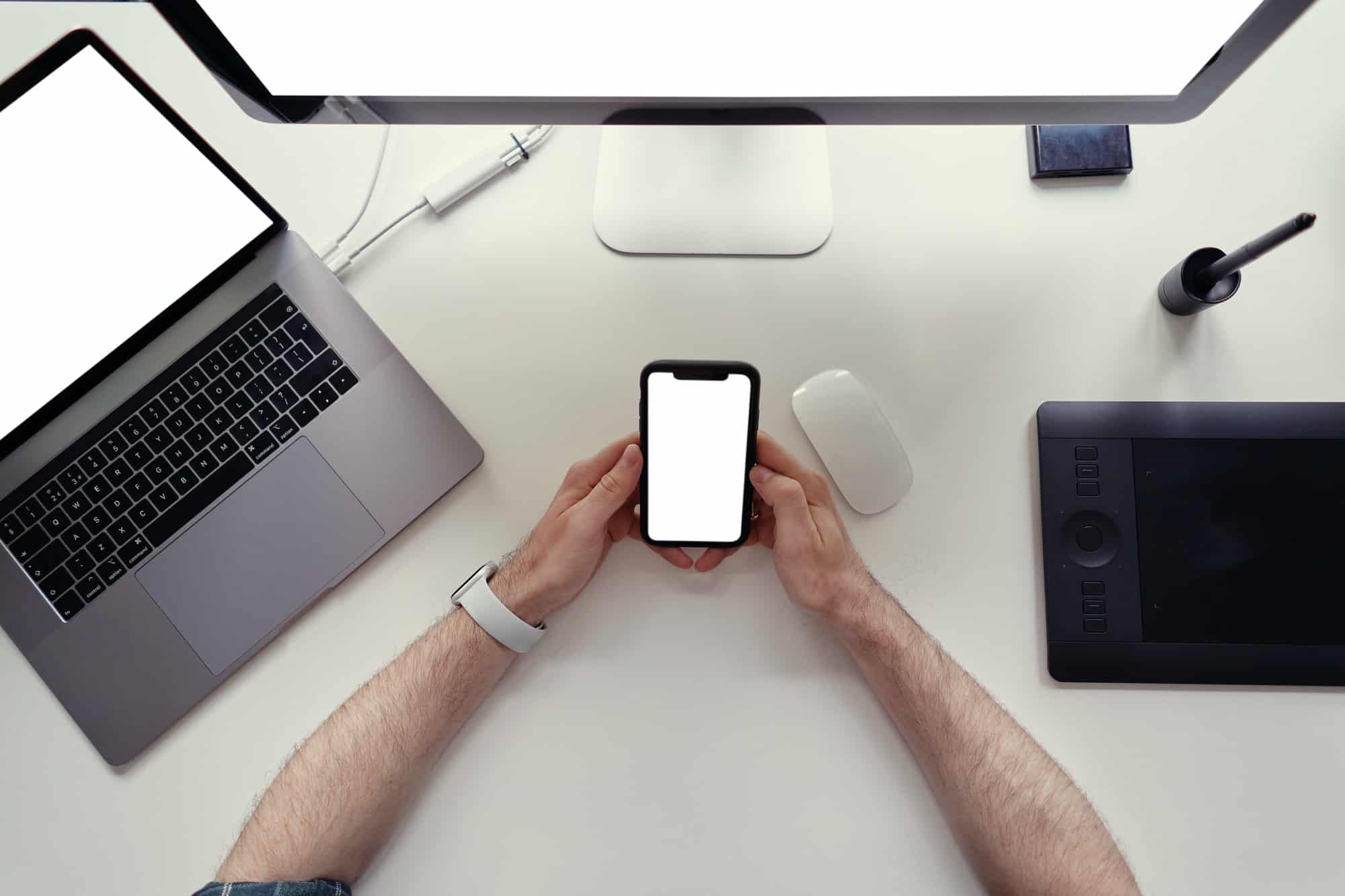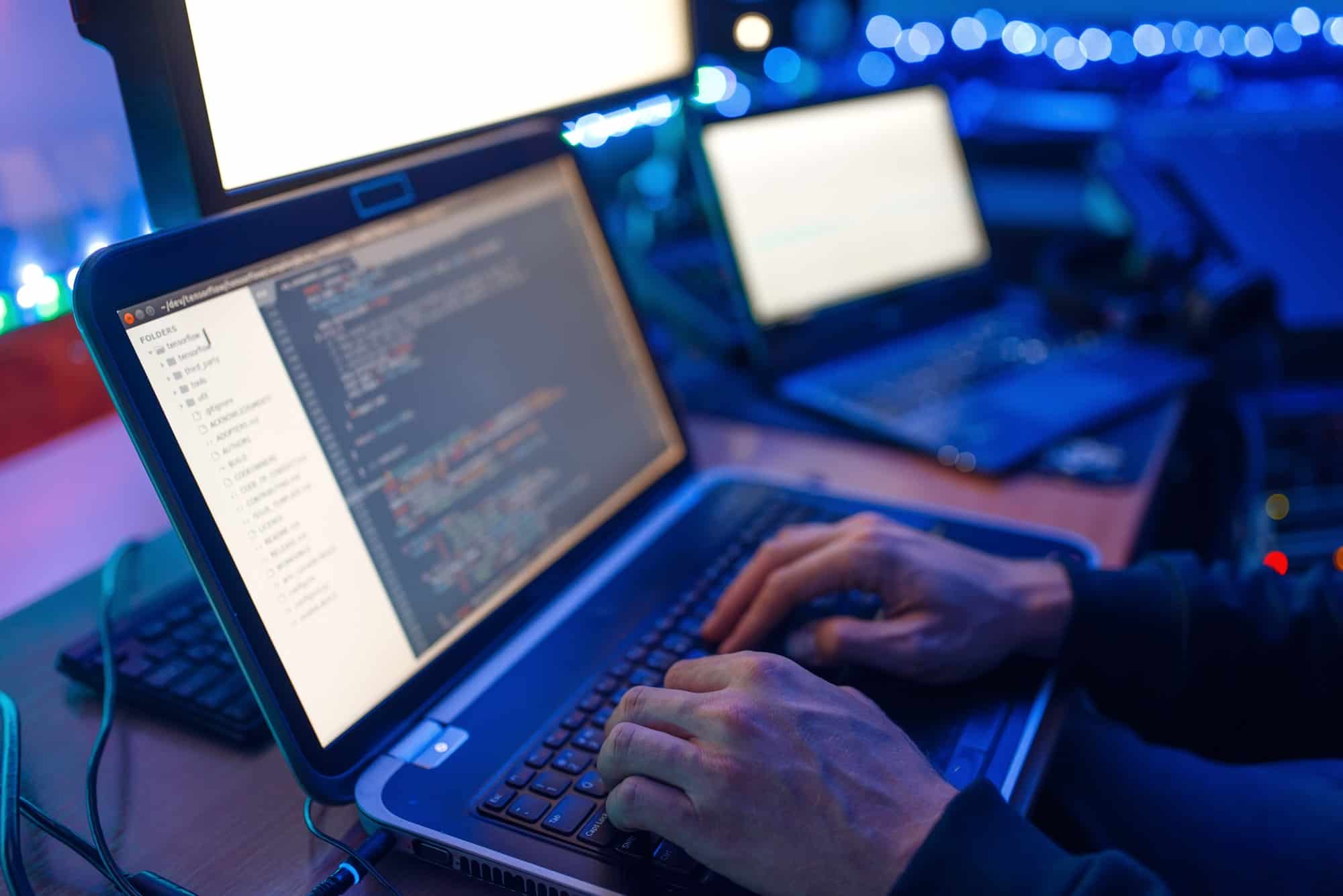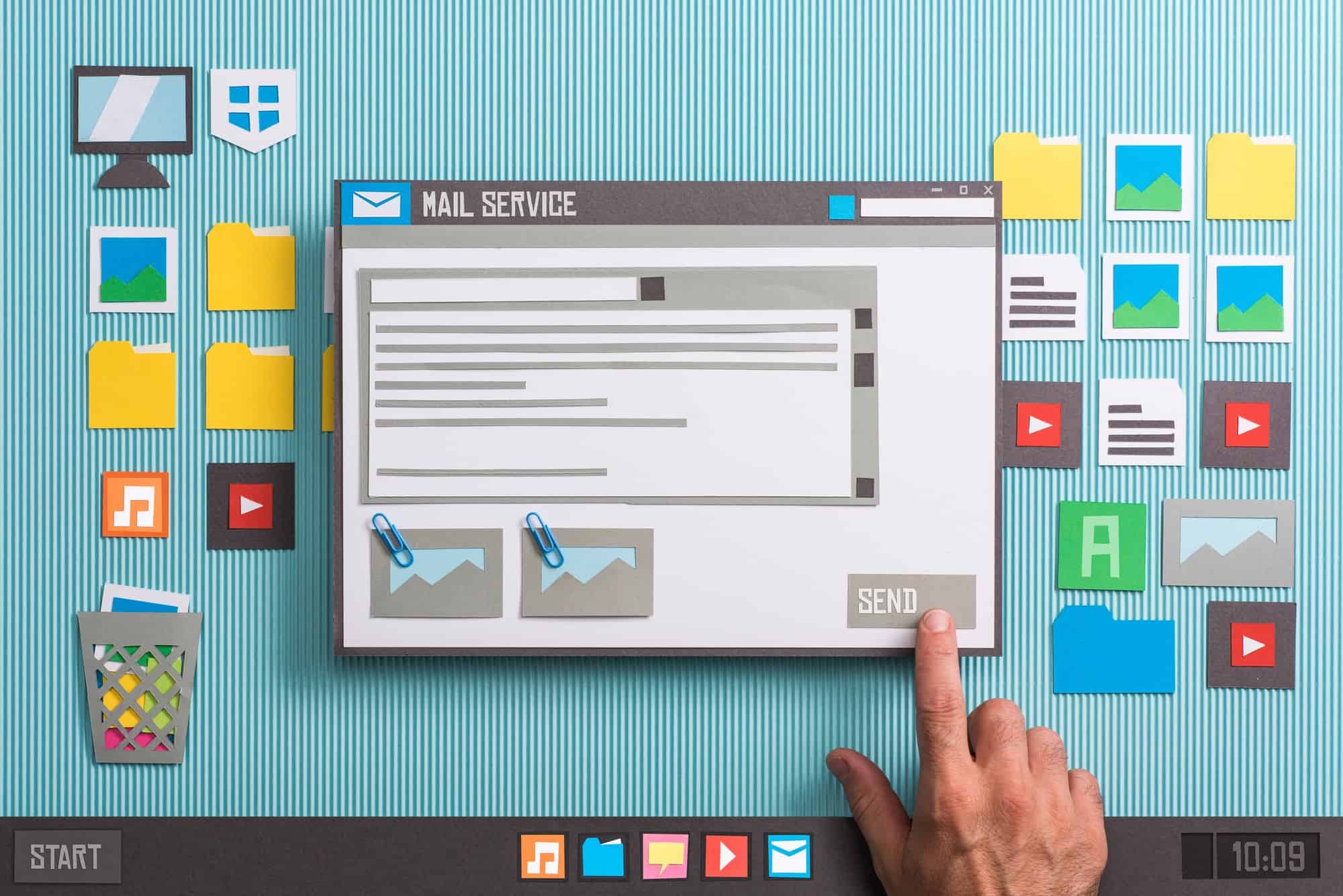Why does a website need backups?
A home service business website is a collection of computer files and data in a database stored on a computer. Like your personal files and pictures stored on your home computer, it is important to back them up. Computers fail or you make mistakes and accidentally delete something. A backup allows you to restore the electronic files.
Let hosting company handle
The easiest way to back up your handyman or house-sitting business website is to let your website hosting company handle it. Most website hosting companies include a backup process in your account. Sometimes it is already turned on when you account is activated. They probably have a method to restore your website with a couple steps.
Recommended plugin
Another backup method is to install a WordPress plugin that will do a backup. The benefit of this method is you have more control over how the backup is run. You can determine exactly what is backed up and where the backups are stored.
There are a number of WordPress backup plugins. I recommend BackWPup (https://wordpress.org/plugins/backwpup/). It provides many configuration options and locations to save your backups. There is a free version and a paid version with more features. BackWPup allows to you save your backups in many locations including your website and other storage services like Dropbox.
Backup plugin configuration
Here are some configuration options I recommend for BackWPup:
- Configure a nightly job to backup that database, files and installed plug-ins list.
- Save the backups to a folder in your website account that is not publicly accessible.
- Send an email alert each time the backup runs
- Schedule the backup to run with WordPress cron
- Schedule the backup to run daily in the early morning like 3:00 AM
- Set file deletion to 30 days
Most cautious approach
The above solutions work fine but I like a more redundant backup strategy because it gives you many options. I use the website hosting companies backups along with a WordPress backup plugin. This gives me two daily backups. Additionally, I do a manual backup of the database nightly using a script. Finally, once a week, I copy all the website files using FTP to my personal computer. This manual backup also copies the WordPress backup plugins backups and the database backup via the script. I put all these files in a cloud storage solution like Dropbox which gives versioning. Once this is setup, it doesn’t take much work but gives me great flexibility to have many options for restoring a website.
Summary
The most cautious approach is probably overkill to what is needed to backup a home service website. But it works for me. The key is to at least backup your handyman or house-sitting business website using either the website hosting company’s feature or a WordPress backup plugin. You will eventually have an issue with your website and your backup will save the day.
Need website hosting?
WP Engine is a great WordPress-managed website hosting company for the following reasons:
- WP Engine take care of all the installation and upgrading of WordPress.
- WP Engine automatically backup WordPress daily.
- WP Engine provide security and performance optimization for your website.