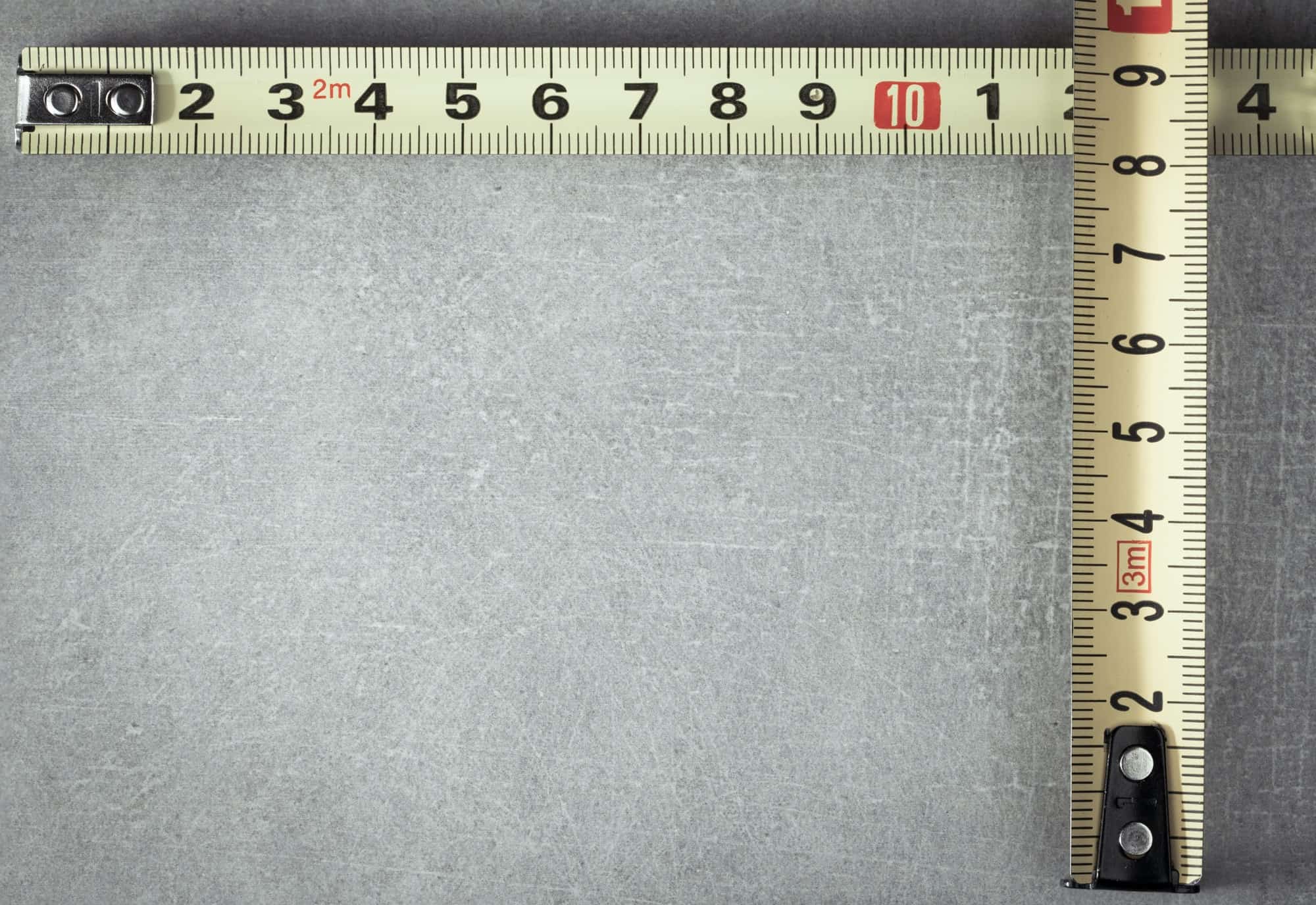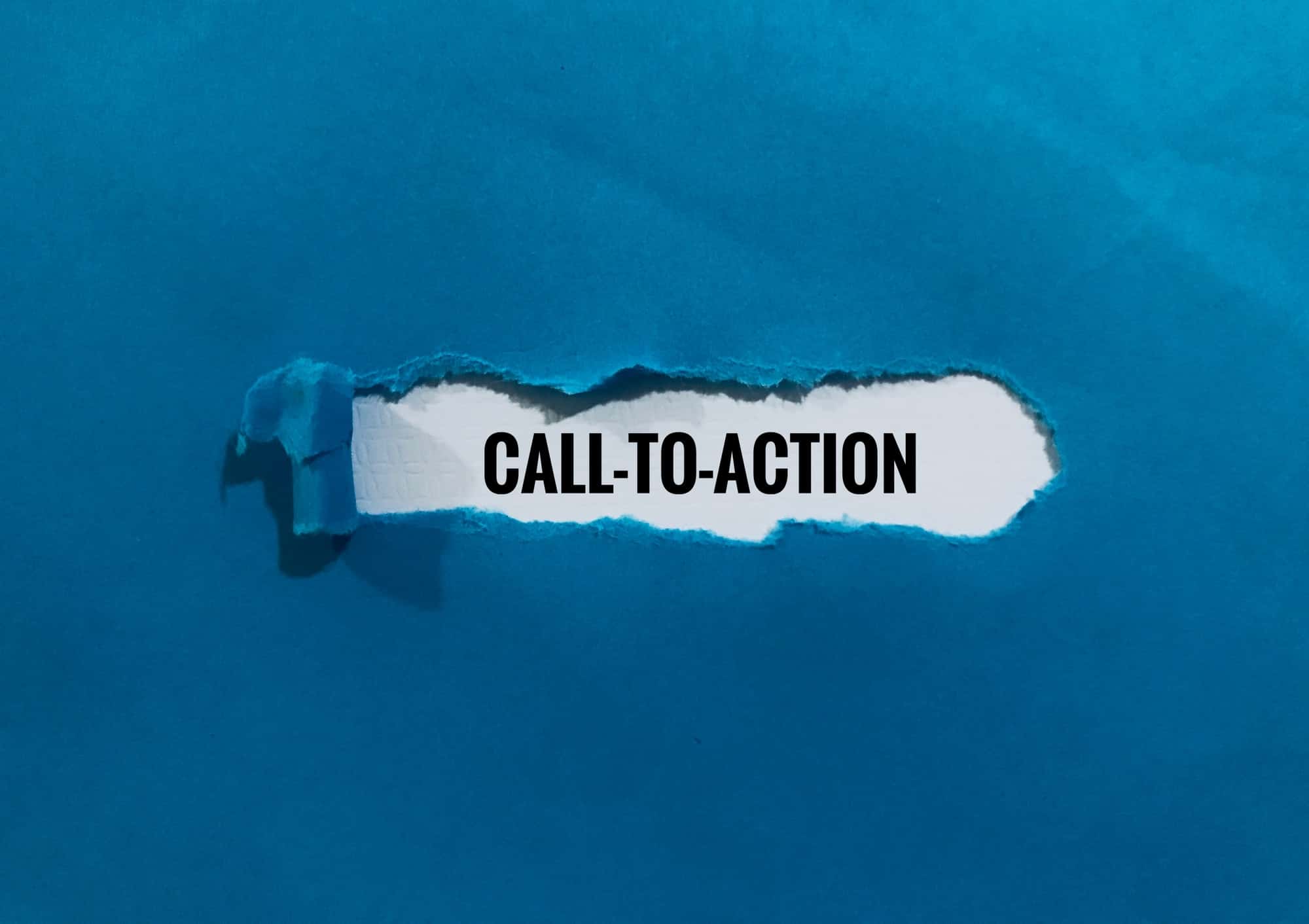You want all the pages of your website to show up on the Google Search result pages. There are a couple of ways to check if Google has found a specific page on your website and added it to its index.
The first way is to do a special search on the Google search home page. For the search, type in “site:domainname.com”. This is a special search that will list all the pages on a specific domain name. You can look at the results to confirm the page you are checking is listed. If it is, then it is in the search index. If you have a lot of pages, you can expand the search query to include the name of the page like “about site:domain.com”.
The second way is to sign up for a free service from Google called Google Search Console. This allow you to see a lot more information about what Google knows about your website. You have to verify that you own the website by a few different methods. But, once verified, you can access a number of features. One is a coverage listing all of the pages on your website and their status. If you don’t see the specific page, you can submit it for indexing.